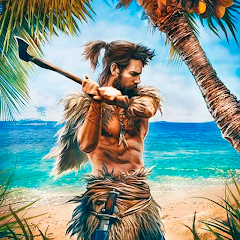Microsoft Splits Windows Insider Beta Channel into Two Groups
Microsoft is revamping its Windows Insider program for previewing new features before rolling them out to the stable channel. In a recent blog post, the company explained that it is splitting the Beta Channel of the program into two groups. Read on to know what’s changing for Windows Insiders.

Two Groups of Windows Insider Beta Program
According to Microsoft, Windows Insiders in the Beta channel will be classified into two groups. One group will receive Build 22622.xxx updates with new features rolled out or enabled via an enablement package. on the other hand, a second group will receive Build 22621.xxx updates with new features disabled by default†
Microsoft says it is taking this approach to validate its ability to release updates with features turned off by default. The company also aims to analyze the impact of turning on new features through this method based on feedback and usage data between the Windows Insiders in these groups.
And for those wondering if there’s a way to choose the group you want to be in, that is of course a possibility. “We realize that Insiders in the Beta Channel will want to choose which update they get. Insiders who land in the group with new features turned off by default (Build 22621.xxxx) can check for updates and choose to install the update that will have features rolling out (Build 22622.xxx),” wrote Microsoft in its blog post.
Furthermore, Microsoft mentions that most Windows Insiders will automatically get Build 22622.xxx update† However, you won’t immediately get access to all new features. Speaking of new builds, the company is rolling out Windows 11 Insider Preview Build 22621.290 and Build 22622.290 to the Beta Channel.
The update brings Suggested Actions and OneDrive storage alert & subscription management in Settings. It also comes with a bunch of bug fixes to File Explorer alongside other miscellaneous fixes. You can check the complete changelog from Microsoft’s blog post right here†